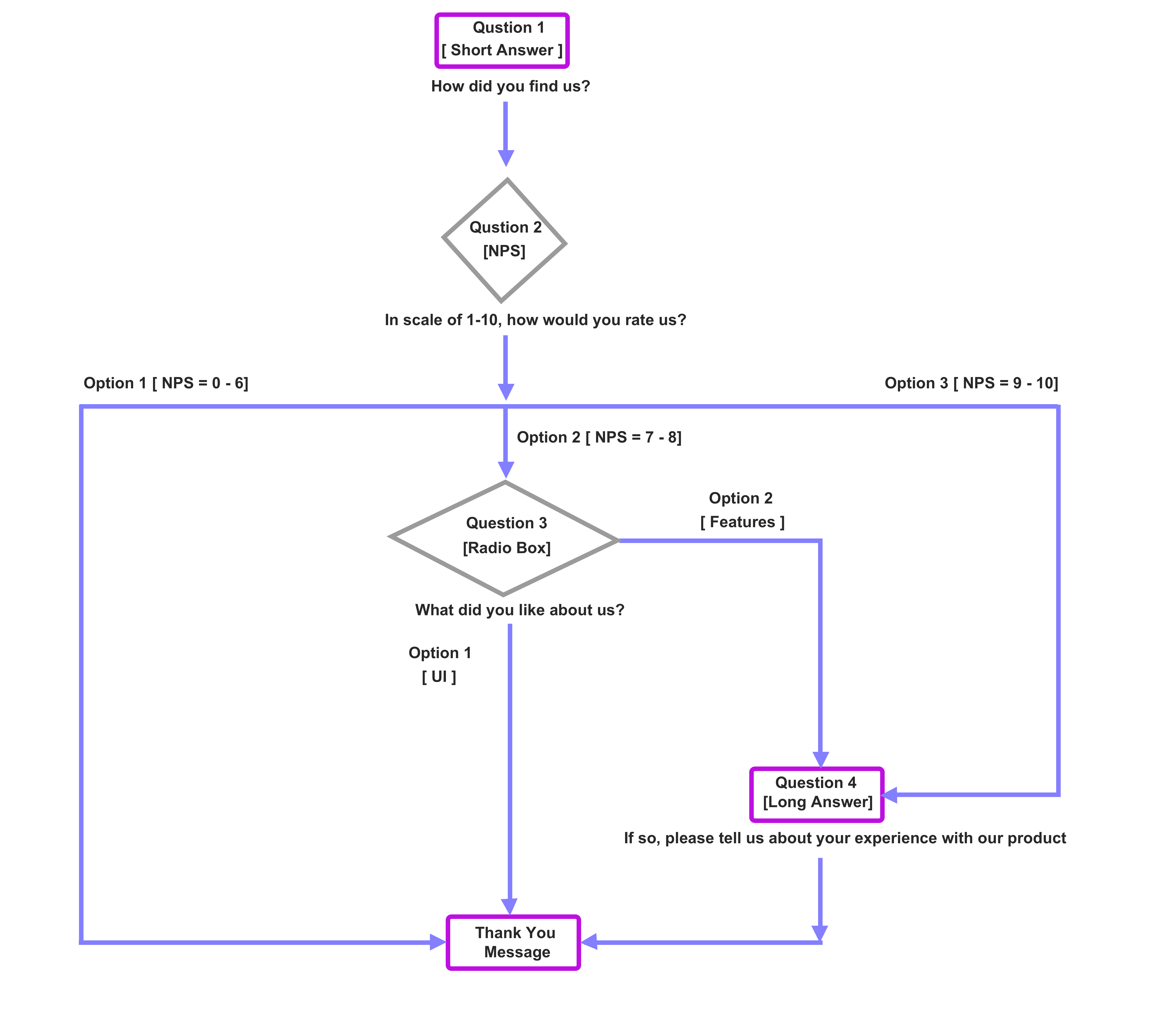What is a “Logical jump” in polls?
Freshmarketer provides Logical Jump option in polls, which allows you to customize the order of the questions in a poll and also allows you to define which question to appear next depending upon the response received from the site’s visitors.
For example, in a poll, a question demands the respondent to choose from one of the two options(radio button) when visitor A chooses 1st option, the poll will take him to the next question. But if visitor A chooses 2nd option, then a “Thank you for taking our poll” message is shown.
Poll path when you select 1st option
 Poll path when you select 2nd option
Poll path when you select 2nd option
Where can we use Logic jump option?
All 5 question types available in Freshmarketer polls feature have some common options for navigation and they are
- Next: This option lets the visitors to answer questions in a sequential order.
- Thank you message: This option flashes a “Thank You” message to the visitor.
- A specific question: This option takes the visitor to a specific question other than the next immediate question.
The Logic jump option is applicable only for Radio button and Net Promoter Score question types. You can set up complex questions with logical jumps at your convenience and make the poll more intelligent and interactive.
We have provided a working flow chart of a sample poll containing Logic jumps to help you quickly understand how the respondents travel through the poll.