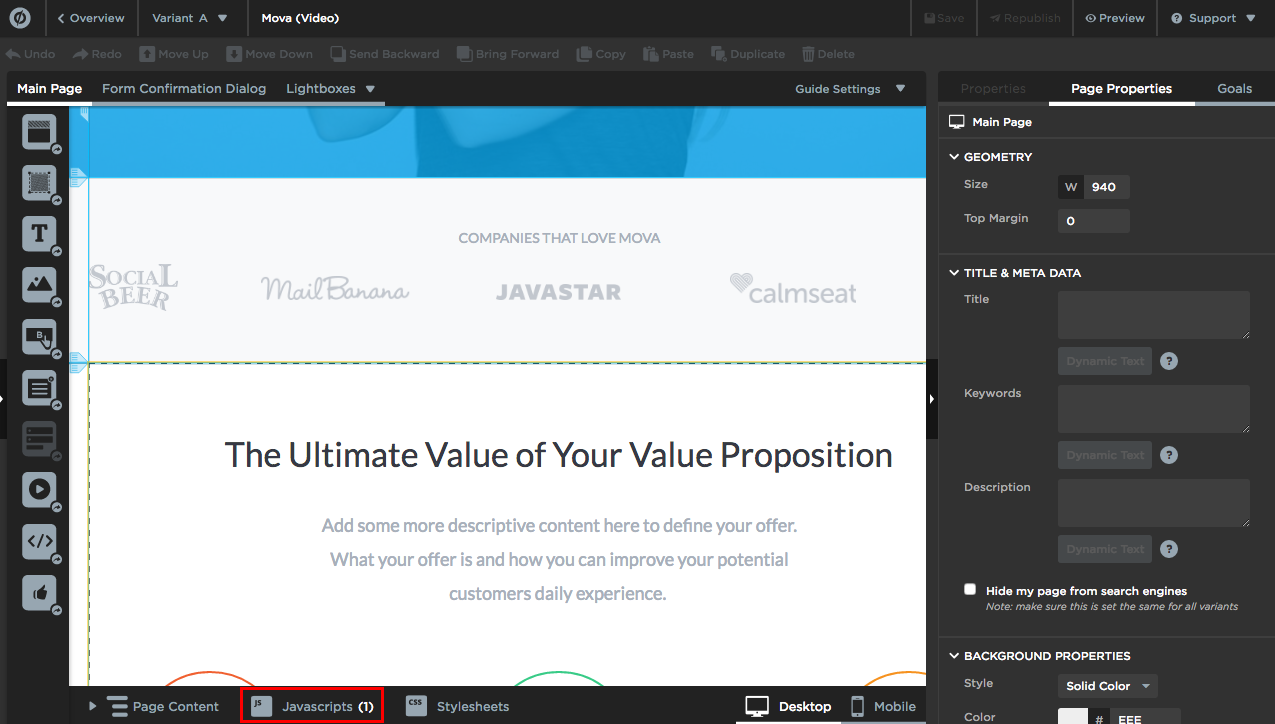To install Freshmarketer code on your Unbounce landing page, copy the Freshmarketer JS snippet and follow the below steps.
STEP 1
Login Unbounce and open your landing page.
STEP 2
An editor opens, click on Javascripts at the bottom toolbar.
STEP 3
Adding Freshmarketer script to your page.
A Manage Scripts on Main Page window appears. Give a suitable name under Script Name section and select Head from the placement menu.
Paste the Freshmarketer snippet in the script section and click on Save Code button.
Use Script Manager option to add the Freshmarketer snippet to multiple pages or the entire site.
STEP 4
Save and Publish the changes.
Now, the Freshmarketer code is added to your Unbounce landing page. Run experiments and view results on your page.
Technical Support
Don't see what you're looking for? Just drop us a mail