How to Cancel your Subscription with Freshmarketer
1) Login to freshmarketer and click on settings -> Plans and Billing
Note: Only for admin users "Billings & Plans" Tab will be visible. This tab will not be visible for Non-Admin users.

2) In the next page select Manage Subscription

3) Now, you will be redirected to the new window (If you are using pop-up blocker please disable or ensure freshmarketer is allowed in pop-up blocker) where you will be having an option to "Cancel your Subscription"
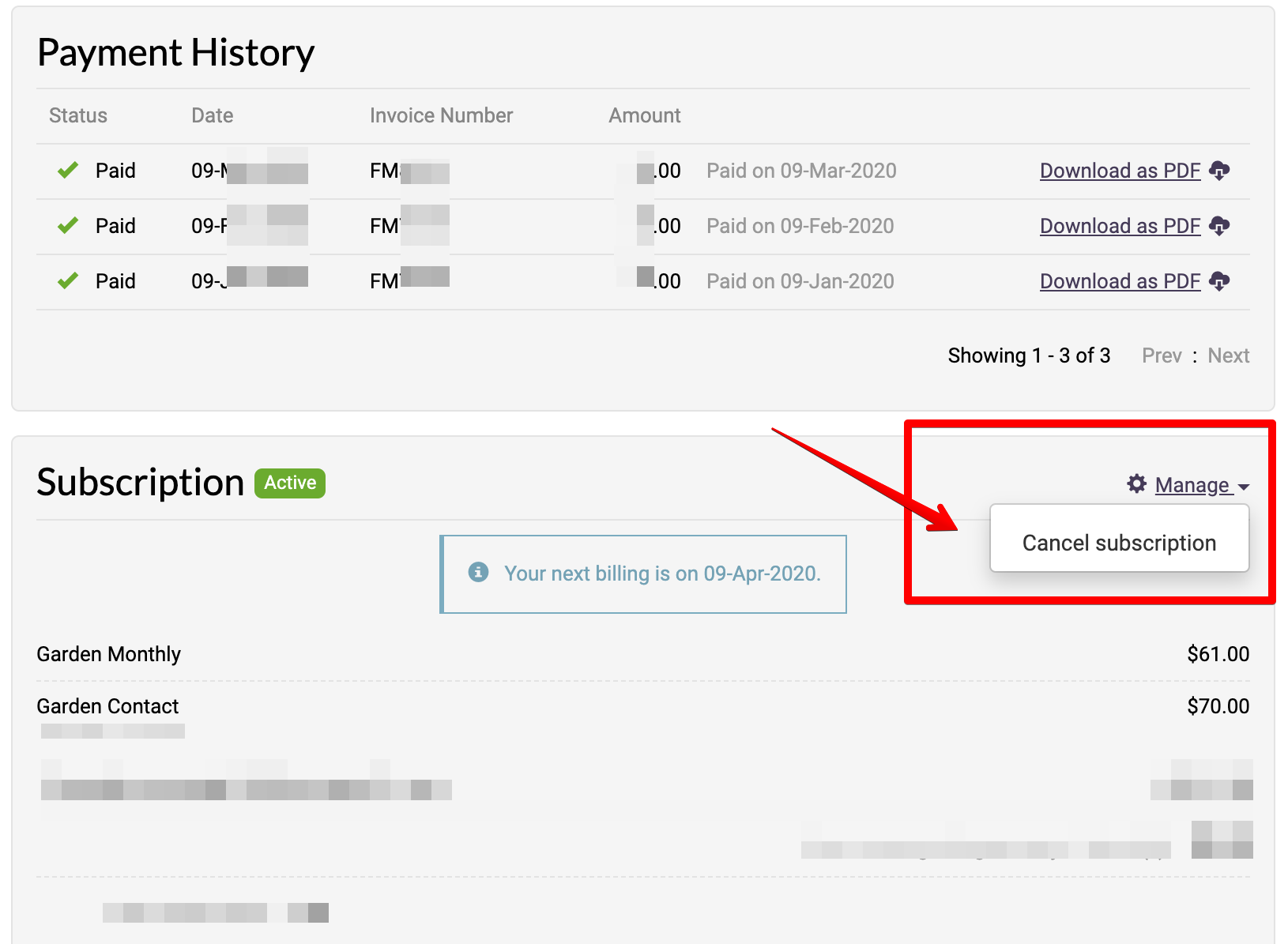
Technical Support
Don't see what you're looking for? Just drop us a mail
